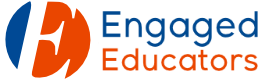Exploring the Diamond Minds
The advent of the Internet, in some respects, made the job of parenting a little harder. We want our children to experience the vast wealth of knowledge available on the Internet and communicate with their friends online. Besides, it frees up the telephone. You remember the telephone, don’t you? The thing that rings right around dinner time with those annoying telemarketers, even though you are listed on the “do-not-call” list …!
Unfortunately, the wide use of the internet has the potential to expose our children to inappropriate material, obscene pop-up ads, and even sexual predators. In fact, research indicates that 1 in 5 children aged 10 to 17 have received a sexual solicitation over the Internet. Wow, that is a scary statistic! This is definitely not something any parent wants to hear, but is forced to face.
We need a little assurance that when our children access the web, they can do so safely. Internet filters are crucial to protect your children. A tool that we have come across that can assist us in this goal is Internet Parental Control software. But with so many out there which ones do you look at?
One of the top names in parental control software is ContentWatch; they have just released Net Nanny 6.5 (www.netnanny.com). How good is it? Well, if the Big Mouse MICKEY, for those of you not familiar with the largest theme park icon in the world, himself recommends this product, then it has to be good. If Disney feels good enough to install three of the ContentWatch products in their Disney Dream Desk PC, it has to be worthy. After all, they are willing to stake their reputation on it.
Internet filter reviews (.com) rated Net Nanny, the #1 Internet filtering software. It is easy to install, configure, and customize. If you do have any problems, it provides unlimited toll-free technical support. Net Nanny can block pornography, hate sites, questionable chat rooms, and other known dangers of the Internet. You can even configure it to block online game and gambling sites, and make it so your children can only install and play computer games with parental ratings that you deem appropriate.
“Net Nanny 6.5 is the most trusted family-oriented filter that allows you to manage your home Internet use from anywhere and at any time through powerful Remote Management tools. Net Nanny 6.5 can be used as configured right “out of the box,” or you can customize the filter settings according to your personal preferences and needs.”
Other features include:
• Integration with Safe Search features in popular search engines
• Reports of your children’s internet activity
• Logs of your child’s chat room and instant messages
• Reports if your child tries to remove or disable protection
• Filters bad content on Peer-to-Peer networks and other areas
• Password protected access for parents
• Customizable restrictions for each family member.
• Automatic software updates at no additional cost.
Net Nanny provides a two-week, no-obligation free trial of the full version. If you choose to purchase (less than $50.00) it is a one time purchase product which will give you unlimited use of the service. It seems like a reasonable price for a little parental peace of mind